Download The Reptile Keeper app
The Reptile Keeper is distributed using progressive web app technology, which means you can install the app straight from your web browser for a faster and more reliable experience.
The app is available on iOS, Android, macOS, and Windows. Below are instructions on how to install The Reptile Keeper on your device and browser.
How to download
To install The Reptile Keeper to your device, follow the instructions for your device and browser below:
iOS
Google Chrome
To install The Reptile Keeper on Google Chrome for iOS, follow the instructions below:
- Open The Reptile Keeper in Google Chrome
- Sign in (if you're not currently)
- Click the "share" button in the top address bar
- Click add to home screen
- Follow the prompts to install the app
If you don't see the install button, ensure you're in a part of the main app (such as the dashboard and not the homepage).
If you still can't see the install button, you may need to update Google Chrome to the latest version.
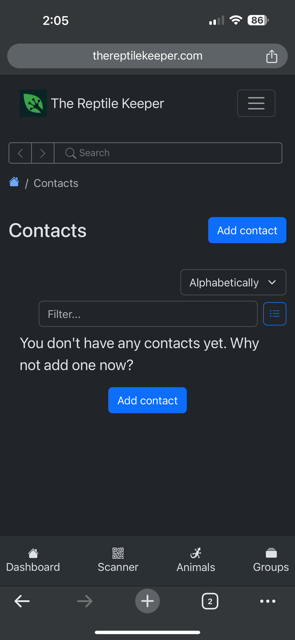
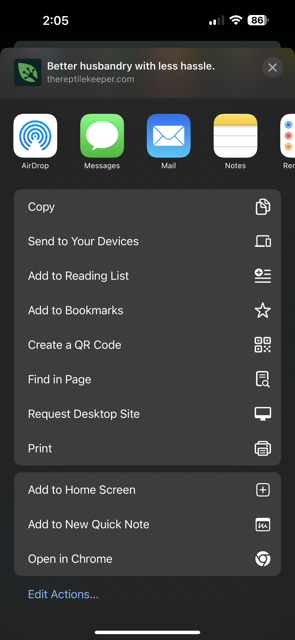
Firefox
To install The Reptile Keeper on Firefox for iOS, follow the instructions below:
- Open The Reptile Keeper in Firefox
- Sign in (if you're not currently)
- Click the "..." button in the bottom address bar
- Click share
- Click add to home screen
- Follow the prompts to install the app
If you don't see the install button, ensure you're in a part of the main app (such as the dashboard and not the homepage).
If you still can't see the install button, you may need to update Firefox to the latest version.
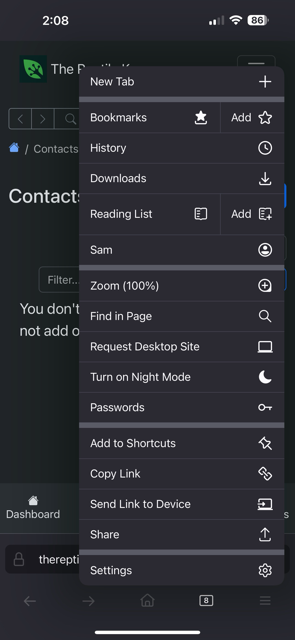
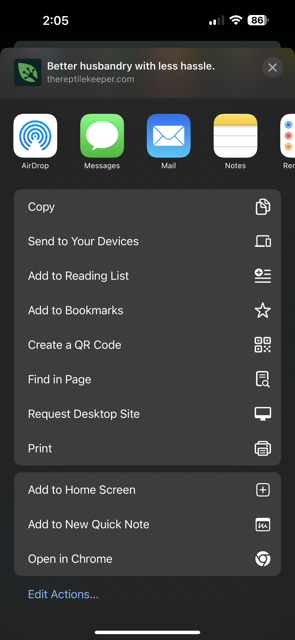
Safari
To install The Reptile Keeper on Firefox for iOS, follow the instructions below:
- Open The Reptile Keeper in Safari
- Sign in (if you're not currently)
- Click the "share" button in the bottom address bar
- Click add to home screen
- Follow the prompts to install the app
If you don't see the install button, ensure you're in a part of the main app (such as the dashboard and not the homepage).
If you still can't see the install button, you may need to update Safari to the latest version.
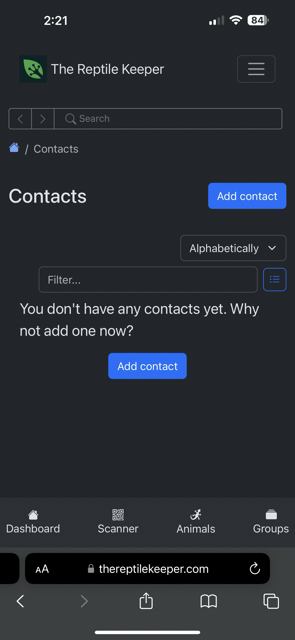
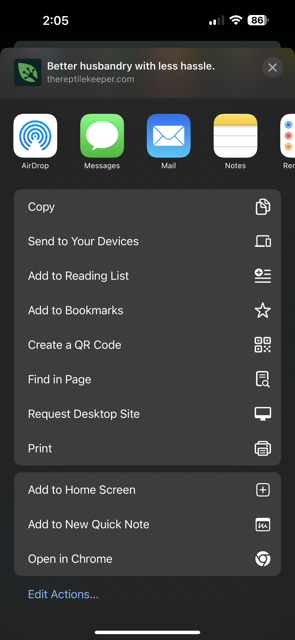
Android
Google Chrome
To install The Reptile Keeper on Google Chrome for Android, follow the instructions below:
- Open The Reptile Keeper in Google Chrome
- Sign in (if you're not currently)
- Click the "..." menu in the address bar
- Click install
- Follow the prompts to install the app
If you don't see the install button, ensure you're in a part of the main app (such as the dashboard and not the homepage).
If you still can't see the install button, you may need to update Google Chrome to the latest version.
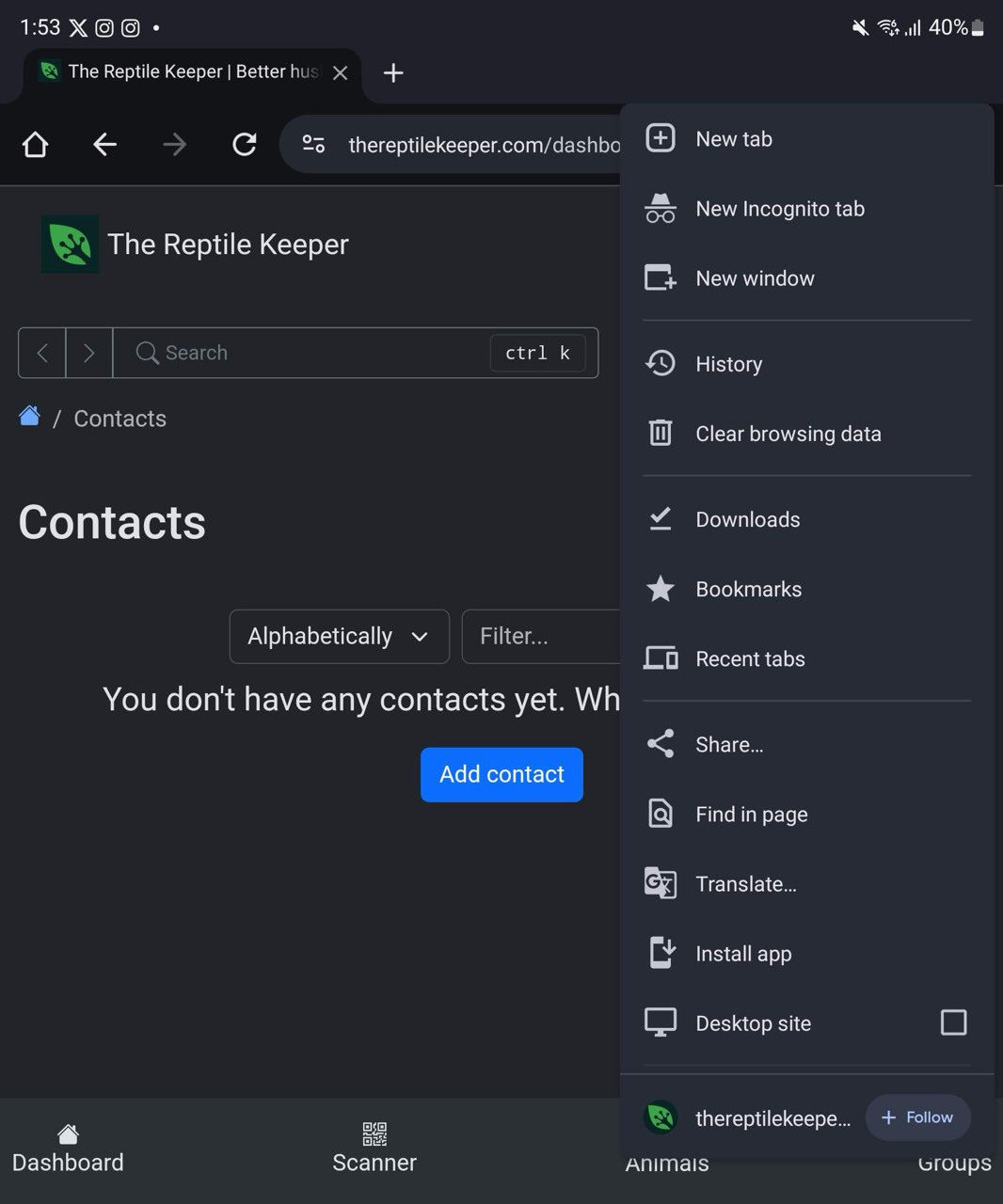
Firefox
To install The Reptile Keeper on Firefox for Android, follow the instructions below:
- Open The Reptile Keeper in Firefox
- Sign in (if you're not currently)
- Click the "..." menu in the address bar
- Click install
- Follow the prompts to install the app
If you don't see the install button, ensure you're in a part of the main app (such as the dashboard and not the homepage).
If you still can't see the install button, you may need to update Firefox to the latest version.
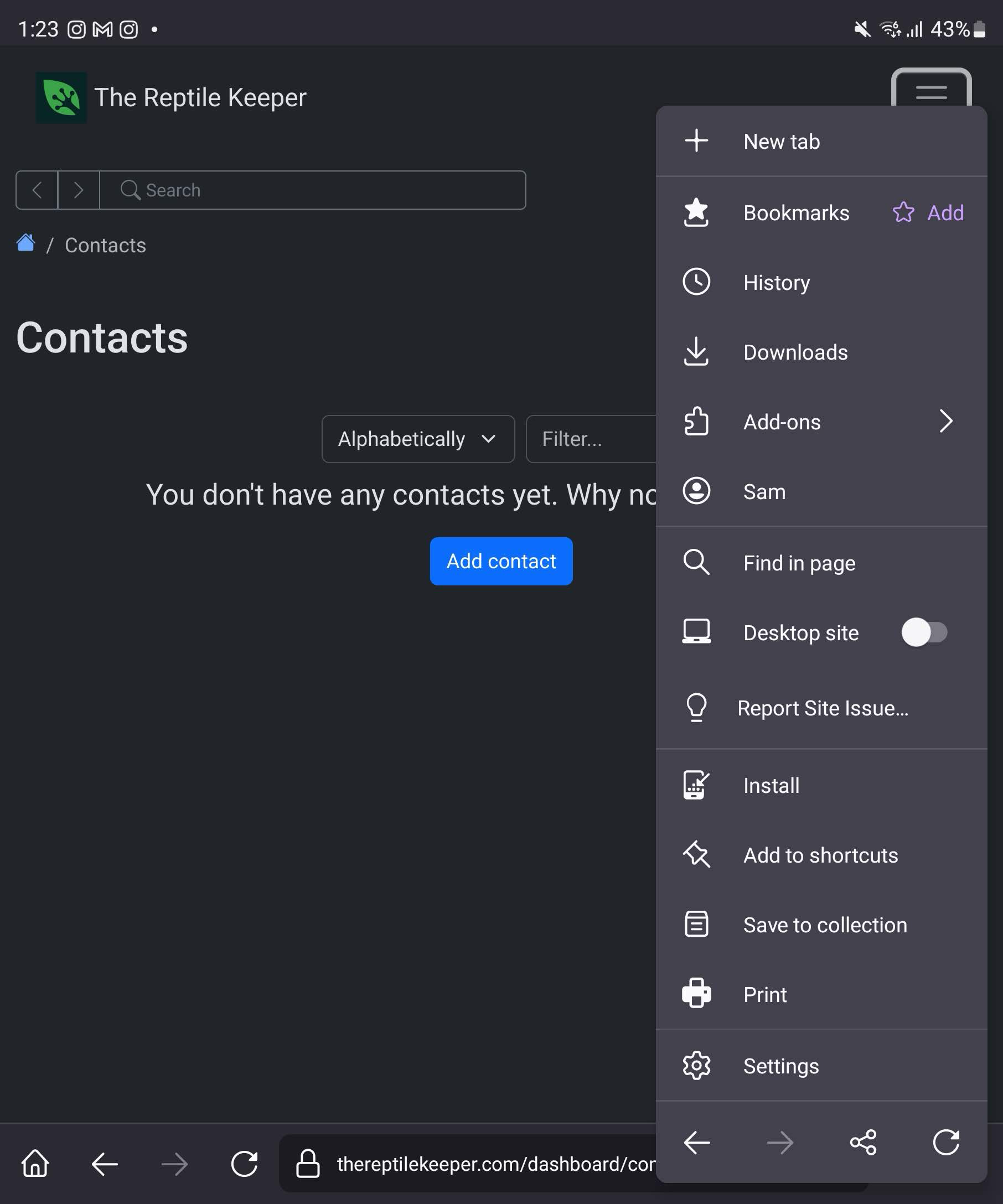
macOS
Google Chrome
To install The Reptile Keeper on Google Chrome for mac, follow the instructions below:
- Open The Reptile Keeper in Google Chrome
- Sign in (if you're not currently)
- Click the "Install" button in the address bar
- Follow the prompts to install the app
If you don't see the install button, ensure you're in a part of the main app (such as the dashboard and not the homepage).
If you still can't see the install button, you may need to update Google Chrome to the latest version.
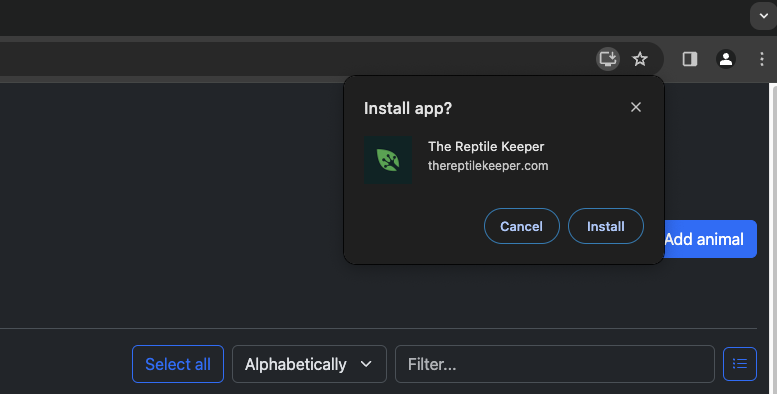
Firefox
Unfortunately, Firefox does not support progressive web apps on desktop. You can either use Google Chrome to download the app or use the website.
Safari
Unfortunately, Safari does not support progressive web apps on desktop. You can either use Google Chrome to download the app or use the website.
Windows
Google Chrome
To install The Reptile Keeper on Google Chrome for Windows, follow the instructions below:
- Open The Reptile Keeper in Google Chrome
- Sign in (if you're not currently)
- Click the "Install" button in the address bar
- Follow the prompts to install the app
If you don't see the install button, ensure you're in a part of the main app (such as the dashboard and not the homepage).
If you still can't see the install button, you may need to update Google Chrome to the latest version.
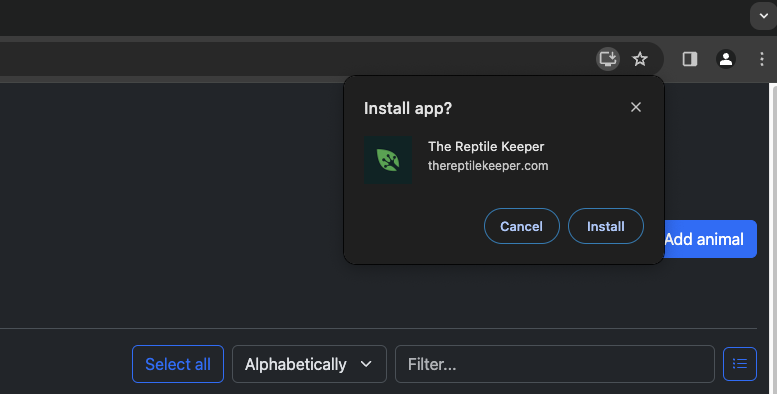
Firefox
Unfortunately, Firefox does not support progressive web apps on desktop. You can either use Google Chrome to download the app or use the website.